(De)activate your license
How to activate your license
Here you can find a clear guide with step-by-step instructions for activating your aanmelder.nl license.
Step 1.
Click on “activate” at the bottom of your screen. ![]()
Step 2.
Choose whether you want an annual or monthly license. For more information on the differences between these two options, click here*insert link*. 
On the right side you can see the cost of your license and the discount you get for a yearly license.
Step 3.
Determine the number of credits you expect to need during the year. The more credits you purchase the higher the tiered discount is.

Read more about what you can pay for with the credits here +insert link*.
Step 4.
Enter your billing profile. You can select an existing profile or, if you are creating a new organization, enter your billing information manually.

Step 5.
Check the total number of credits you have selected and the license you have chosen. Then click 'confirm' to confirm your choice. Please note that it is not possible to reduce the number of credits after this step.

How to deactivate your license
If you want to deactivate your account, you can follow the following step-by-step instruction.
Please note that if you terminate your licence, any remaining unused credits will expire. In addition, the entire organisation will be permanently deleted after six months. Previous events will no longer be accessible at that time. This data is retained only while an active licence is in place.
Step 1.
Go to your organization profile and choose the right organization
-png.png?width=141&height=104&name=Ontwerp%20zonder%20titel(1)-png.png)

Step 2.
Go to finance and click on ''billing''
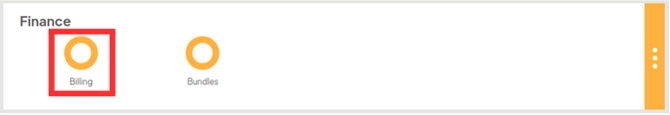
Step 3.
Go to License and click on ''manage license''

Step 4.
Now you see the option to cancel the license and deactivate the license.
