Adding co-organisers to the event
Organizing an event is teamwork. Therefore you have the option at aanmelder.nl to add co-organizers to an event free of charge.
If you have created an event in aanmelder.nl, you can share this event with, for example, your colleagues or your client.
In the context of data protection of participant details, it is safer and more convenient that all organizers work from their own aanmelder.nl account.
The main organizer sends an invitation by mail via aanmelder.nl to the co-organizers.
Add a co-organiser
On your own overview page, you can see your events.
Next to the name of the event, on the right, you will see 3 icons.

Click on the people icon to share this event:
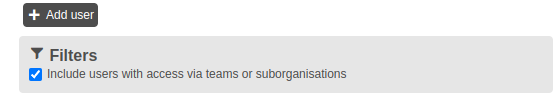
Click on 'Add user':
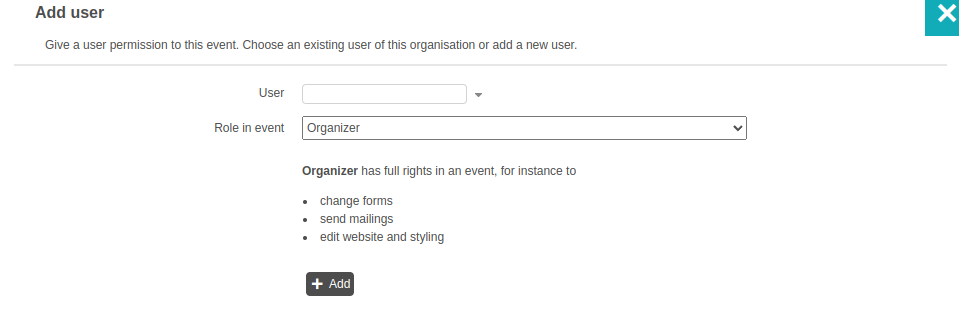
If the user already has an account and is part of your organisation, the name will be visible in the 'User' drop-down.
Is there not yet an active account for the person you want to invite? Then you can fill in the name and e-mailadres and this person can then also create an account in aanmelder.nl
Please note:
There are 2 different roles possible for your fellow organisers: Organiser and Guest.
An organiser can do everything in your event:
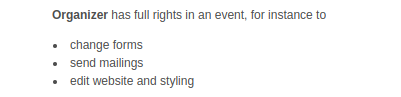
A guest has limited rights:
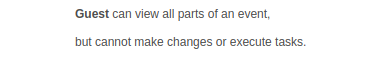
This is useful for example if you create an event and you want to show it to your customer.
Users that you add receive an automated invitation with a link to the event.