Changing the name and date of the event
A event always has a name and a date. The name is entered when creating the event and the date defaults to the day of creating the event. Adjusting this goes as follows:
1. Open website settings from the dashboard
2. In the first section of this page, the name or date can be changed by editing the fields.
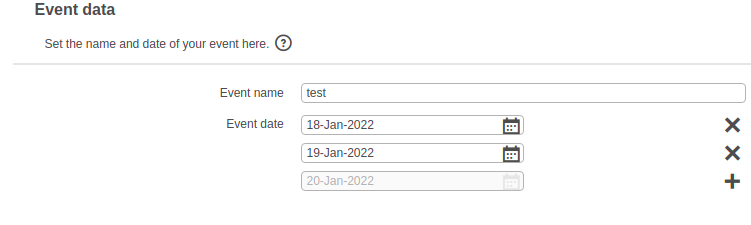
3. If the event is multiple days you can add a date by clicking on the plus sign.

If the date of the event has passed, you will receive an invoice within a week and the date can not be changed.
If this still needs to be adjusted, please contact us.

You can set the time of your event at "website pages" from your dashboard. There you will find a page "program" where you can set the time of your event.