Create or delete an account
The option 'Login' can be seen in the top right corner or in your navigation bar (while opening your event website). You will be redirected to a Login screen.

Enter your e-mail address and click on 'Login'. If you are new and your e-mail address is unknown, you will get a notification. In this case, click on 'I agree with the terms and conditions' and 'Create account'.
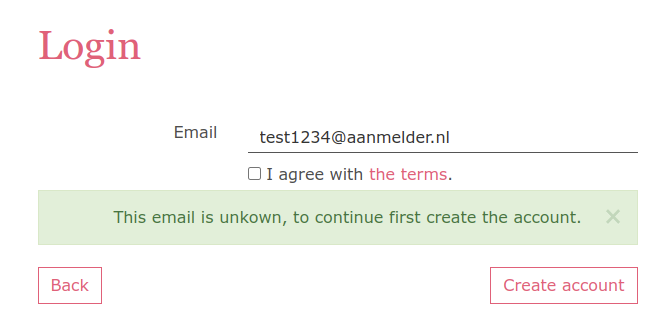
A one-time password will be sent to the e-mail address you filled in. Enter this password in the next screen and press 'Login'. The e-mail also contains a pink Login button where you do not have to type or copy and paste the one-time password. You will be logged directly with this button.
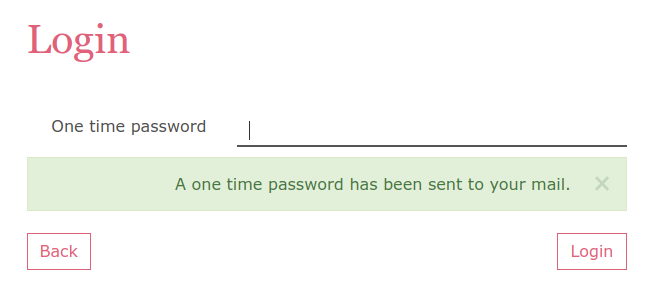
The following icon can be seen at the top right of you when you are logged in: 
When you click on the icon, you will see these options:
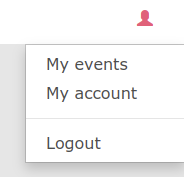
If you go to 'My account' you can find the button 'Delete account'.

It is important to know; your registrations to events will not be deleted when you delete your account! When you want to de-register as a participant for an event, you need to go to the registration form of the event and de-register.