Setting dependencies
It is possible to have a question appear if certain answers have been given to previous questions. We call that setting dependencies. In this way, multiple answers in a form can be made dependent on questions. It is also possible to hide certain questions depending on the given answers.
Open the form by clicking on registration form in the dashboard.
1. Add the question that you want to appear, depending on a earlier given answer, to the form.
2. Click on the gear right at the bottom to open the setting panel for this question.

3. After question will you can indicate when the question is shown. By default this is set as show if participant is registering. Click on the drop down to adjust this.
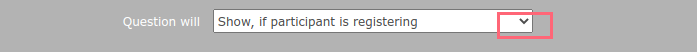
4. You can now choose between show if and hide if in the drop down. You choose show if when you want a question to show if given a certain answer. You choose hide if when you don't want a question to show given a certain answer.
5. By default it shows at: participant is registering. Click on the drop down.
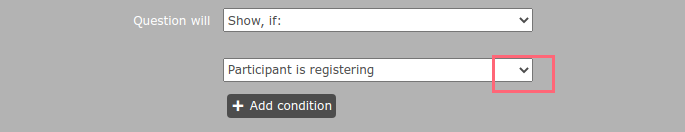
6. A dropdown with the answers of previous questions will now appear.
We want to show the question "Don't forget to bring your book" when a participants choice is "adding value for the customer" and "mindfulness". Click first on "adding value"
7. Then click on +add condition and click on mindfulness.
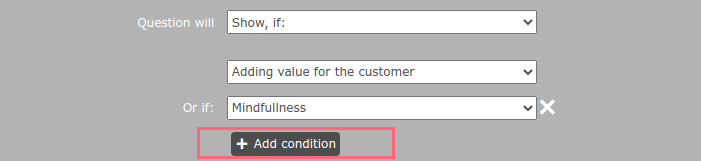
This means that a participant ONLY gets to see the question "don't forget to bring your book" when they answer one of the two options. When a participant chose the option "changes, start with yourself" the question will not show