Designing certificates
After your event full of workshops you would naturally like to give your participants something to take with them.With aanmelder.nl you’ll be able to make certificates for all your participants, completely to your own design.
Please note! Would you like to make your own certificates? Please send us an email at info@aanmelder.nl with your event number and we’ll enable this feature for you.
You can design your own certificates under the section “Certificates” on your Dashboard.
1. Setting a format
Before you can get started, it’s very important that you set your format correctly. To do this, open the settings via the gray gear icon at the bottom right of your certificate. Here you can select different formats and orientations, but you can also give your own measurements if you like.

2. Adding elements
Now you can start adding your different elements to your certificate, you will be able to find these at the right side. An element will automatically appear in your certificate by clicking it.
These elements can be dragged to change the position on the certificate and can be edited with the settings that’ll appear on the right side.
At the middle tab of the options on the right side, you’ll find all the elements that are already placed on your certificate. There you can also easily select, rename, edit and delete them.
The certificates can be made for all participants or for a certain group of participants based on a choice made in the registration form. This way for example you can make certificates for only a specific workshop that was given on your event.
3. Previous your certificates
![]() By clicking on this icon you can download an example of your designed certificate.
By clicking on this icon you can download an example of your designed certificate.
By clicking on this icon you will see an overview of all of your designed certificates. Here you can also search for the certificate of a specific participant and download it.
4. Sending certificates
As soon as you’re done designing your certificates, you can send them to your participants in a message. Make this message in the Message center and add a “button” to it. Set the link of this button to “download certificate”. When the participant clicks this button in the email, it’ll download their personalized certificate automatically as a pdf.
Please note! You’ll only be able to design one certificate per event (= one variant). Certificates can also only be sent to registered participants.
Tip! You can show the answers your participants have given in their registration form on the certificates. To do this simply add a text element to your certificate and click the dependency icon next to the text bar on the right hand side:
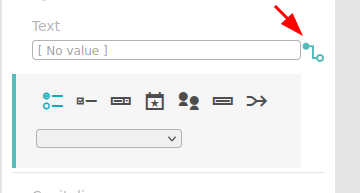
After doing this you'll be able to select the different question types in your form and the corresponding questions. The answers given by your participants on the selected question will now show on their certificate.