E-invoicing for participants
You can choose to enable e-invoicing for your event. This means that your participant can submit the PDF invoice as an e-invoice to their organization.The actual payment of the invoice is separate from submitting the e-invoice. More information about payment can be found at the end of this article under "Payment of the invoice."
How do you activate e-invoicing?
You can activate e-invoicing for your participants via Dashboard > Event website > Payments via the checkbox below: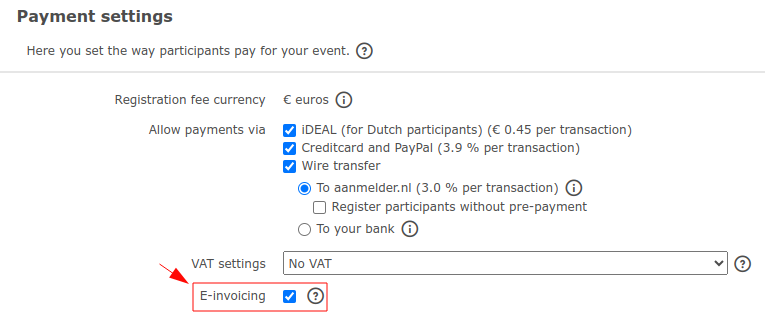
Please note:
E-invoicing does not work in combination with bank transfer to your own bank.
How can a participant choose E-invoicing?
On the payment page, the participant can fill the invoice details. An additional option can be seen under this invoice data "Publish as e-invoice".

There is a link to more information about what e-invoicing is. This has been added because some participants expect e-invoicing and a PDF invoice to be the same.
Delivery address for the e-invoice
The participant is then informed about what information is required to be able to prepare and send an e-invoice. It is important that only governments and companies that are connected to the PEPPOL network can opt for e-invoicing.
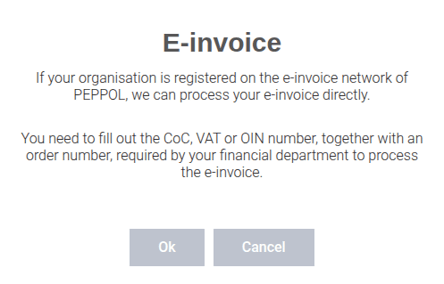
Chamber of Commerce, VAT or OIN number
The participant can now enter the Chamber of Commerce, VAT or OIN number of his organization. In addition, an order number is required. The OIN number is the number that Dutch governments use to identify themselves.
The order number ensures that the financial department is aware of the cost center of the invoice and can therefore proceed to payment.
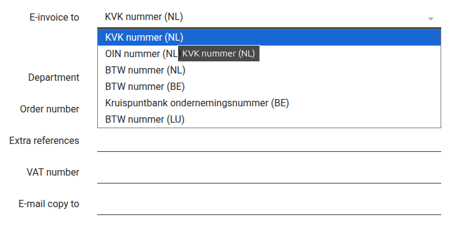
An e-invoice will created in the background and sent via the PEPPOL network when the required information is filled in here. The participant will also receive a PDF invoice by email as a copy and for their own administration.
Feedback for incorrect input
If the Chamber of Commerce number or OIN number is not known, you will see the following message:
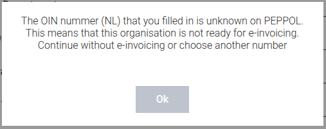
If the order number has not been entered, you will not be able to continue sending: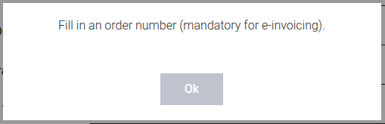
Payment of the invoice
If a participant chooses e-invoicing, they will usually want their employer to pay the invoice after receiving the e-invoice. In that case, the participant should select ‘bank transfer’ as their payment method. We therefore recommend enabling this payment option for your event. As mentioned earlier, e-invoicing does not work for bank transfers made directly through your own bank.
In addition, we also give participants the option to combine their e-invoice with an immediate payment method such as iDEAL, Bancontact, or credit card. E-invoicing is independent of how the invoice is paid — it simply refers to sending the invoice via the PEPPOL network, for example to the employer (the participant will still receive the PDF version by email). Depending on the selected payment method, the participant can then choose how the invoice will be paid.
Please note: Submitting an e-invoice via PEPPOL is subject to transaction fees. See our pricing overview for more information.