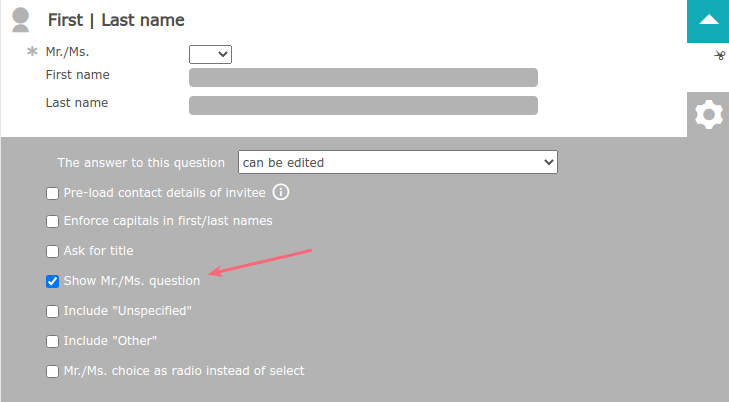Hide Mr/Mrs question
If you don't want your participants to enter their gender in the registration form, you can hide the question with a small adjustment.
You do this as following:
- Go to the dashboard - event website - registration form
- Go to the first name | last name question
- Click on the gear for settings
- Here you can uncheck the "Mr/Mrs" question
- The question is no longer shown in your registration from