How do I send a QR-code to participants?
To quickly check-in participants at your event it is necessary for them to have received a personal QR-code by email.Here you can read how to share this QR-code.
Every participant can receive an unique QR-code. This can be done through the aanmelder message center. You can set up a message through your aanmelder event under 'message center'.
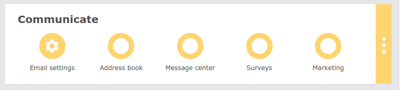
Then you can click under 'Send message' on 'Create message'.
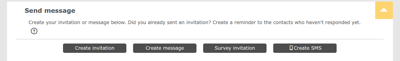
An unique QR-code cannot be sent with an 'invitation'. Participants will receive their QR-code if you literally put 'qr-code' in the text of your message between '}'.
.png?width=79&name=Selectie_999(086).png)
You can test this by sending a test message to yourself.
Please note: always send the message with the QR-code to your participants and not your contacts. A QR-code will only be generated for registered particpants.