Statistics overview
On the statistics page you can see an overview of your event figures at a single glance. It gives you insight in: how many people have registered, how many e-mails have been sent (including automatically sent confirmation messages) and how many contacts have not received an invitation yet.
How this screen looks like depends on several factors: if there are any contacts in the address book, if there are invitations sent in your event, and if your event includes any payments.
Here is an example of an event with no contacts in the address book, but with payments.
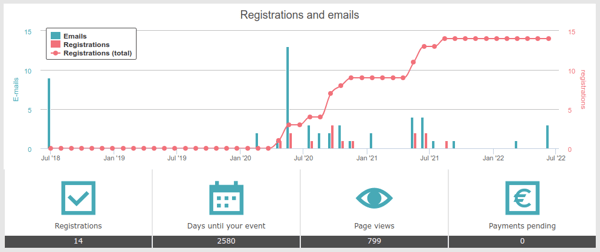
And this is an example of an event including contacts and invitations sent. 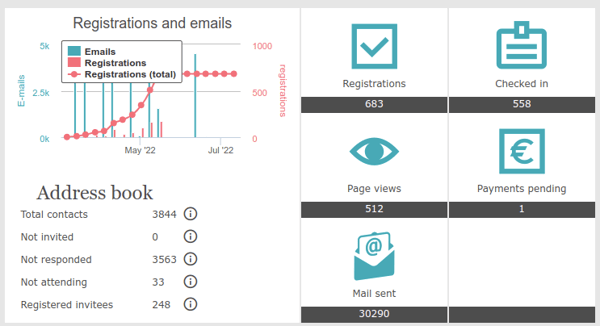
 Tip
Tip
You can display the statistics directly on your Dashboard, so you see them every time you are working in aanmelder.nl. You can active this on Dashboard > Registrations > Overview.
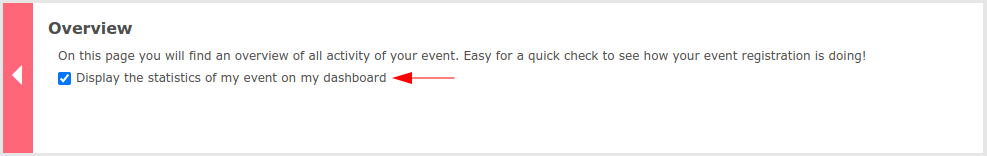
 Tip
Tip
Every week you get an e-mail from aanmelder.nl with the most important statistics of the past week. For example, it shows how many new participants have registered.