Pages
When you create a new webpage, you can choose to create a new (blank) webpage or use one of our templates:
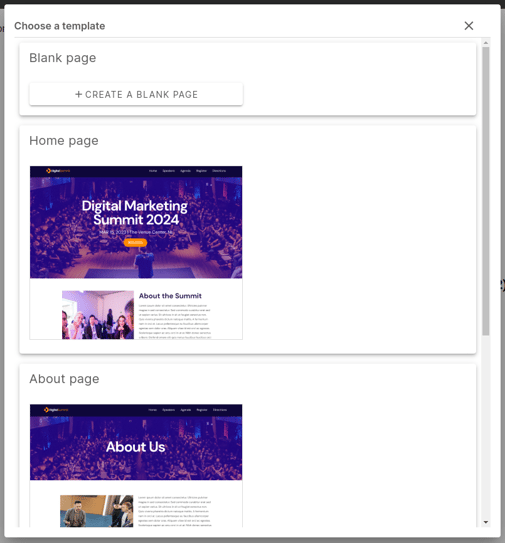
You can move, copy or delete the existing pages by clicking on the 3 dots.
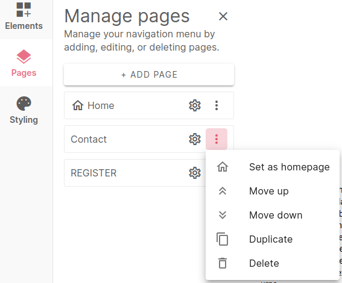
When you click on the gear icon, you will see the following options:
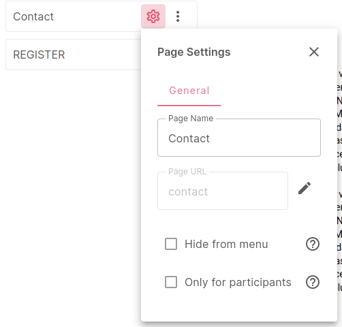
You can change the page name here: you will see this in the navigation menu. And you can change the name for this page in the URL of the website.
You can hide a page in the menu:
![]()
Or make the page only available for participants:
![]()