Sections
A web page can contain different ‘sections’.
It is necessary to add a section first before you can add the elements.
You can add a section using the blue button on your website page:
You see 5 icons next to the blue button:
- Up/down arrows
You can move this section up/down on the page.
- Pen
Here you can add an image or a background colour in this section: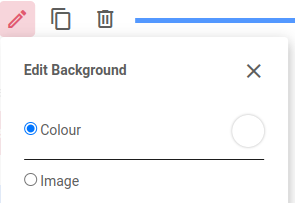
- Copy
You can copy and paste a section to another spot in this page.
- Delete
This will delete the entire section including all elements (note: this cannot be undone).
At the bottom right you will see this blue slider: you can use this slider to change the height of this section. A section cannot be smaller than the content placed in the section.
