Secure file upload (upload tool)
Through the upload tool, you can share sensitive information in a quick and secure way with the employees of aanmelder.nl. You can upload one file at a time, with a maximum size of 20 MB. We will be automatically notified if you share a file with us using the upload tool.
All information you share with us via the upload tool is encrypted.
How to upload a file
- In your dashboard, go to Registrations.
- Click 'securely upload your files here' at the bottom of the page.
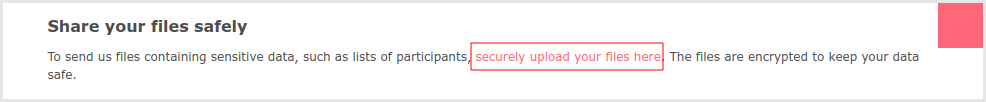
- It'll take you to a different page, click 'upload file'.
- A pop up window opens, click 'browse' and choose the desired file.
- Click 'add file' (on the right side of the pop-up window).
You will see when the file was uploaded, the name of the file, who uploaded the file, and when your file will be deleted.
Tip: When you upload a file, you will see 2 options:

You can also manually delete the file by selecting it and clicking 'Delete'.