Set payment reminders
If you have chosen the payment method 'bank transfer - to aanmelder bank', aanmelder.nl will automatically send out payment reminders for outstanding invoices to your participants.
You can use our standard messages or customize the messages yourself. The messages are formatted with the styling of your event and you can choose to charge administration costs after the due date.
By default, aanmelder.nl sends two reminders before the due date and then four reminders after the due date.
As an organizer you can also change the settings of the payment reminders yourself: you can change the text and the date on which the reminders are sent:
1. Go to Dashboard > Payments
2. Scroll to Payment Reminders
3. Check the box: 'Customize payment reminders'. (see image below)
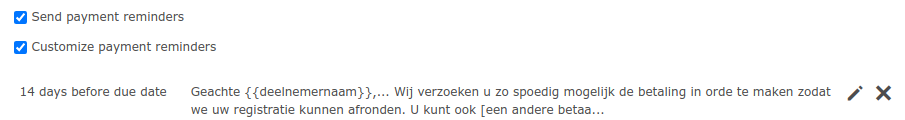
4. Click on the pen-icon  on the right to change the date and/or text.
on the right to change the date and/or text.
You can use one type of payment reminders per event: the standard messages from aanmelder.nl or your own customized payment reminders. Tip
Tip
Do you want to know what messages are sent by default? You will see the messages if you click on the 'customize payment reminders' checkbox. Tip
Tip
If you want to stop an individual payment reminder, contact us via info@aanmelder.nl and let us know for which invoice you want us to stop sending reminders.