Setting fonts
The fonts used on the event website can be adjusted in the Styling part of your dashboard.
Adjust fonts
You can set a different font for headings and text:
- From the Dashboard, click on Styling.
- In the section Website Fonts, the fonts of headings and text can be selected.
- Click on the selection field to select a font from the list. A preview is displayed under to the selection field.
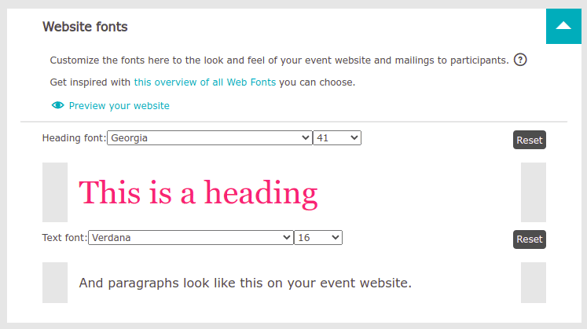
- Click on Preview your website to see how this looks on your event website.
 Tip
Tip
You can also use Google Fonts. Click here for an overview of all available fonts!