Sharing statistics
Keep colleagues up to date by sharing a link for statistics
You can share your statistics of your event with others. You can for example let your colleague or customer look at the progress of the registrations. You can share the data by using a link. When you click the link, you immediately have the latest statistics of the selected questions in your registration form.
To do so, follow the next steps:- Go to Dashboard, Statistics per question.
- Here you will see an overview of all the questions. Scroll down and you will see the heading Share statistics.
- Select the question(s) you want to share.
- Click the Share statistics button.
- You can copy the link that appears and share this link with whom you want.
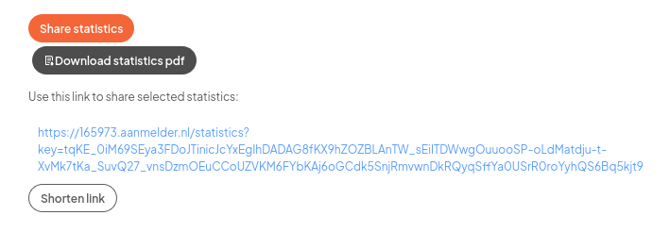
- When you click on the link, a new page with the branding of your event opens. Here, the selected statistics can be viewed.
Tip: By clicking the "Shorten link" button, the link gets shortened to improve readability