Show limits on a question
Do you have workshops where a maximum number of people can participate? Then you can add limits in the registration form.
After adding a question to the registration form from the dashboard do the following:
- Click on the gear next to the question.
- Check the box "add limits to this question"
For you as an organizer it will look like this:
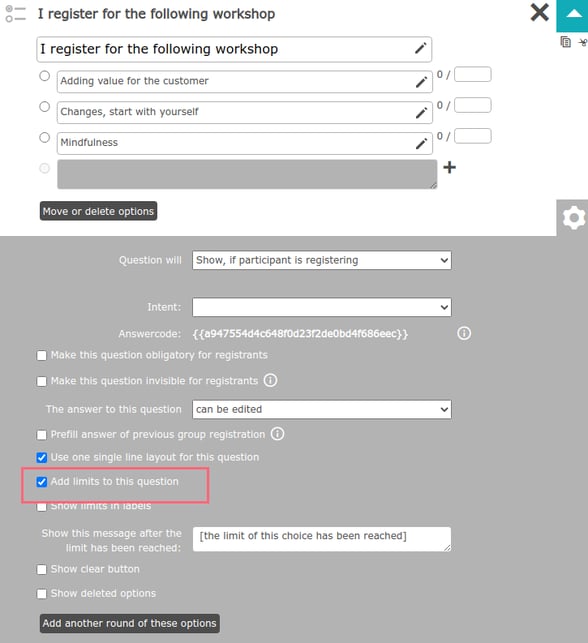
Do you want participants to be able to see how many people are already registered?
3. Then check the box "show limits in labels"
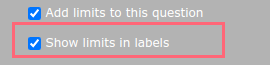
When registering, participants will see the following in the registration form:
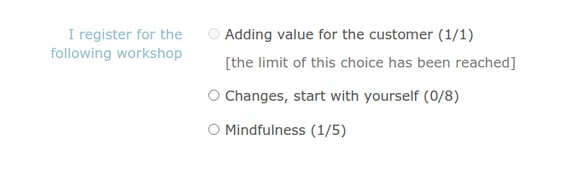
1/5 means that there is one participant as registered and there is 4 places left.
You can adjust the text "The limit of this choice has been reached"
 Tip
Tip
Please note, if someone starts a registration, completes one of the limit questions, but does not complete the registration. Then this option will be held for 1 hour, to give the participant the opportunity to complete the registration. This may mean that the number of questions indicated in your question-limit does not match your number of registrations.