Creating a discount code
Suppose you want a certain group to attend your event with a discount (or for free), then you can create a discount code. You can choose between a generated code (a random combination of numbers and letters) or a discount code you have created yourself.
Participants can use a discount code to get a discount on the total cost of the event. This is done by creating a new ticket group with the modified price. This ticket will only available when the participants enters the correct discount code. Use the following steps to set up a discount code:
- Open the payment options by clicking on Payments on the Dashboard.
- In the Ticket section, click on this button to create a ticket:

- Set a default code:
Under the Options of this ticket group, select 'Only available with a generated discount code'.
As you can see, a discount code appears on the screen. You share this code with the invitees who are eligible for the discount. This single code can be multiple times by different invitees.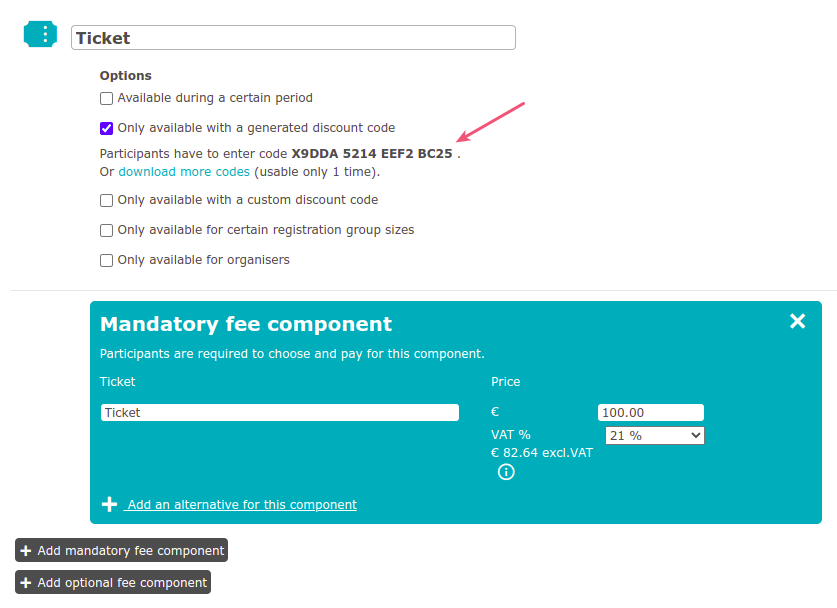
Set up a custom discount code:
Under Options of this ticket group, select 'Only available with a custom discount code'. As you can see, a box appears with the option: discount code. Here you can create your own discount code. In this case, the discount code is: 'thisisatest'.
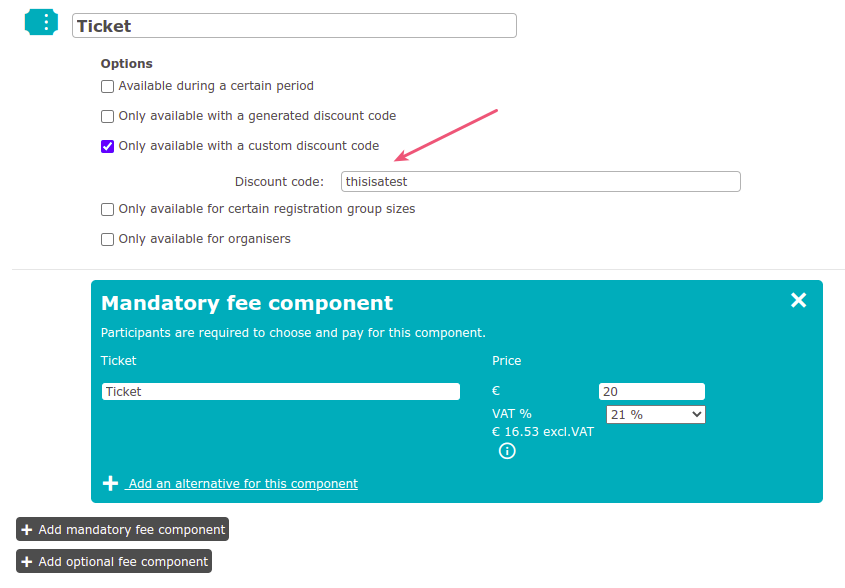
4. Then you can choose the fee linked to this discount code. This is the price the participant will eventually have to pay.
You can set the desired discount. In the example above, the fee is 20 euros. In this case, a participant can go to the event for 20 euros, when the discount code has been entered.
When you have created a discount code, the registration form will show an extra field at the bottom of the registration form where participants can enter their discount code. The price corresponding to the code will be applied when the participant uses the correct code.
A discount code overrules every answer given in the registration form: a discount code is not dependent on specific choices in the registration form, as is the case with optional fees.
 Tip
Tip
Do you want to use a single-use (unique) code? Then click on download more codes when setting up the ticket. You will get an Excel file with a list of single-use (unique) codes.
Save the codes in an Excel file so that you can keep track of to whom you have issued the discount codes.