Deregistering a participant
A participant can deregister himself by returning to his registration form. You can also do this for the participant, being the organisor. To deregister a participant:
- From dashboard, go to Registrations
- Look up the concerning participant
- Click on the little pen on the right side.
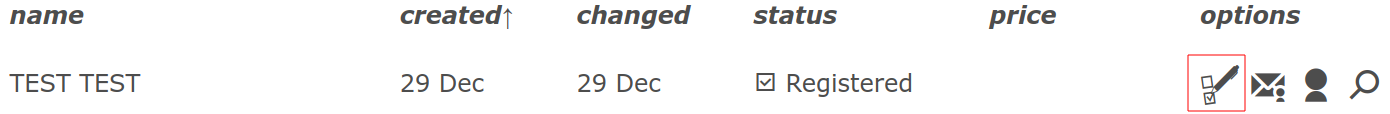
- Now you are in the registration form of the participant.
- Select 'I would like to deregister'.
- Decide if you want to inform the participant by (un)ticking the box.
- Click on the button 'Change participant data'.
 Tip
Tip
By deregistering the participant you do not request a refund. When a participant is entitled to a reimbursement, you request a refund. How to this, is written in this article.
 Tip
Tip
A participant can only deregister themselves when there are no payments involved or when a cancellation fee is set up.