Request a (partial) refund
As an organizer, you can easily issue a full or partial refund via aanmelder.nl when a participant cancels their registration or needs to receive money back. This guide explains step by step how to request a refund, what costs may apply, and what to keep in mind when deregistering a participant.
When a participant is entitled to a reimbursement, you request a refund. Once the refund is requested to aanmelder.nl, the amount will be deposited on the bank account of the participant. A refund request is created in three steps: looking up the participant form (step 1), determining what needs to be refunded (step 2), completing the request (step 3).
1. looking up participant form
- From dashboard, go to registrations
- Find the participant using the search field
- Click on the participant's row
- A pop-up appears, click on the link:
 To refund add or remove payment-options in the registration form
To refund add or remove payment-options in the registration form
This takes you to the participant's registration form. Now you have two options: the participant does not take part in a certain segment and receives this full amount (step 2a); or the participant receives a partial refund (step 2b), for example a certain percentage of cancellation costs.
2a. the participant does not take part in a certain segment
- Click on the button Change the selected fee options (bottom of the form)
- Untick the relevant box
- Tick or untick the box if you want to notify the participant (the participant will or will not receive a credit invoice)
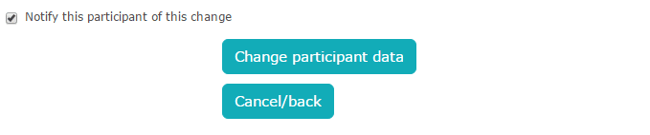
- Click on the button register and pay
- Proceed to phase 3
2b. the participant receives a partial refund
- Click on the button Change the selected fee options (bottom of the form)
- Add a credit note line by clicking on the pink link Add credit note line
- Choose New credit note line
- Fill in the description and the amount that needs to be refunded to the participant; please note: enter a negative amount
- Click on add
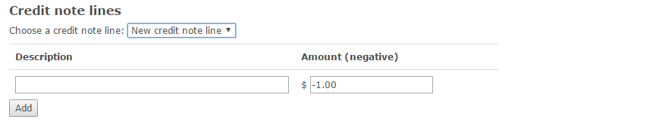
- Tick or untick the box if you want to notify the participant (the participant will or will not receive a credit invoice
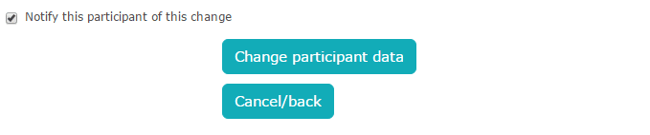
- Click on the button register and pay
- Proceed to phase 3
3. complete the request
This takes you to a page with three logos. These logos represent the three refund options:
(note: screenshot mentioned 5 euro, this is €5,80)
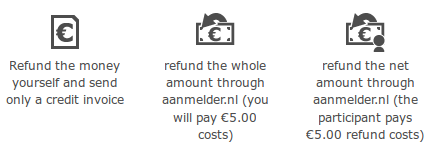
- by clicking on the first logo, aanmelder.nl only sends a credit invoice. You are responsible for the actual refund to the participant.
- by clicking on the second logo, the refund request is entered in the system and you pay the €5,80 refund costs (the €5,80 will automatically be added to your invoice).
- by clicking on the third logo the refund request is entered in the system and the participant pays the €5,80 refund costs (the €5,80 is automatically deducted from the paid refund).
Choose one of the options listed above. By clicking one of these options, your choice will automatically be processed by aanmelder.nl.
 Tip
Tip
By requesting a refund you do not deregister the participant. How to deregister a participant is explained in this article.
 Tip
Tip
If you choose to notify the participant, the participant will receive a confirmation that the registration is modified, the credit note is added in the attachments.