Edit registrations
As an organizer, you can edit the registration of a participant.
This can be done as follows:
This can be done as follows:
- In your Dashboard, go to Registrations.
- Find the person in question.
- Click on the little pen on the right side.
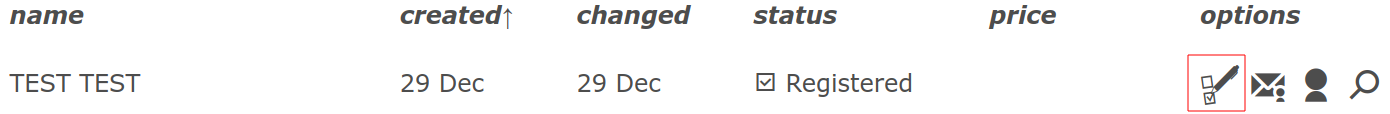
- You are now in the participant's registration form.
- Make the adjustment.
- Decide whether you want to notify the participant of the change by (un)ticking the box at the bottom of the registration form.
- Click on the button 'Change participant data'.
Tip: How to deregister a participant is explained in this article.