Element: button
You can use a button for anything:
as a shortcut to your registration form or as a link to your program page.
The button can be aligned (left, right, center or across the entire width of the page). The text and design of the button can be edited and also the hyperlink behind the button:
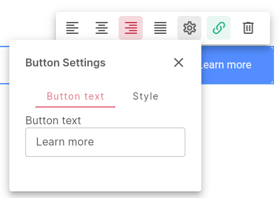
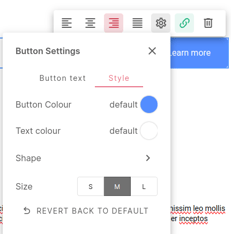
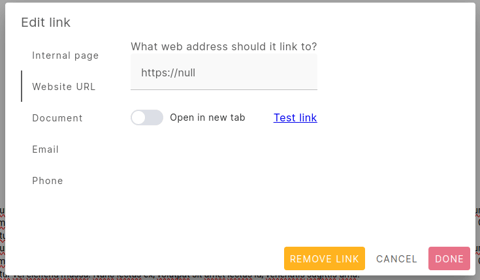
You can add different types of hyperlinks, for example a link to:
- an internal page within your event website
- an external page (another website)
- a document (e.g. a PDF file)
- an email address
- a telephone number (this only works on the mobile version of the website)
You can choose to open the link in the same tab or in a new tab.
 TIP
TIP
We recommend to open the links to external websites in a new tab, so your visitor will stay on your event website.
With 'Test link' you can check whether the link goes to the correct page.
