Gender-neutral salutation
In addition to the fact that you have the option in aanmelder.nl to hide the gender question, it is also possible to use the option 'Not specified' and 'Other' as response options.
These options can be found in the settings of the gender question in the form:
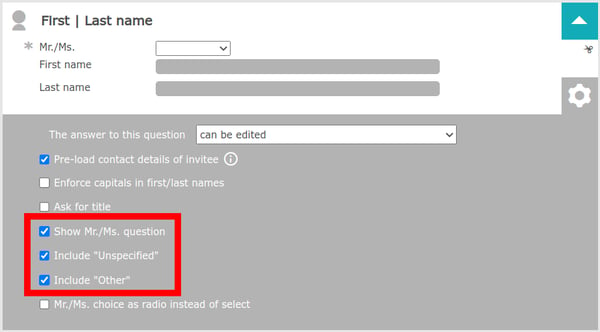
In the preview, the question will look like this:
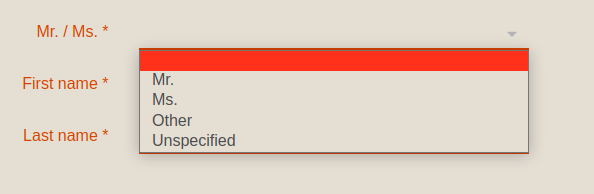
 Tip:
Tip:
Please be aware that the choice of salutation in the registration form will also influence the form of addressing in the confirmation message that is automatically sent after registration.
If you use the message center on aanmelder.nl for the invitation and/or other mailings, then also check here whether the mailing has the desired salutation for the participants who have chosen 'Not specified' or 'Other'.
This also applies if you have a paid event: on the invoice, a salutation is also applied. Again, check if the invoice has the desired salutation.