Linking tickets into the registration form
When you have created all the different tickets, you can link them into the registration form.
The most important thing about the questionnaire is to form a funnel that will lead you to the correct tickets. To accomplish this, the first step is to make an inventory of the general information (name/contact details/location).
Depending on the answer, you can link the correct ticket. In the third tab of the question types, you can drag and drop the button 'payment option' in the registration form. You can add this payment option underneath the specific question. When you have two ticket options, you place two payment options below the question.
Subsequently you can link the payment option to a question. By clicking on the gear icon from the question of the payment option, you will enter the settings from this question. Next you click on the button ´change´. Here you can link the chosen answer to the question with the correct ticket. You can hide or show a certain ticket at a specific answer on the specific question.
See below:
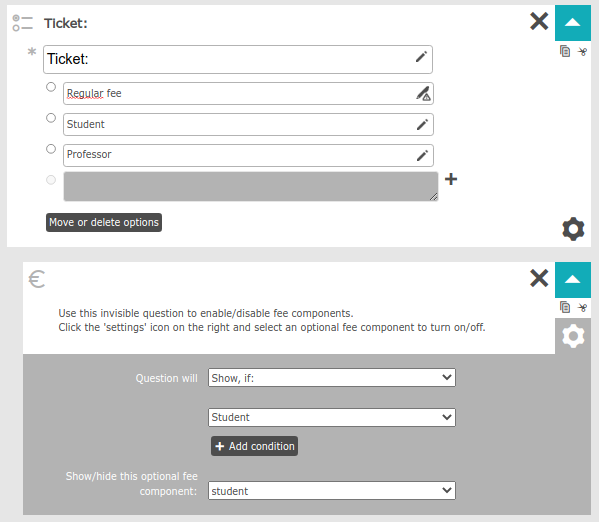
Now you have linked the ticket ´student´ to the question.
As for the lunch, you can do the same: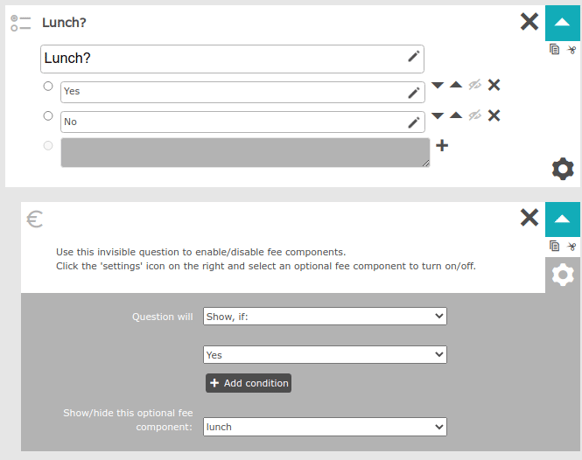
You can test the questions and linked tickets in the preview of your form:
Registration form - questions:
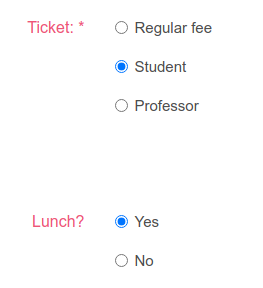
Registration form - tickets:
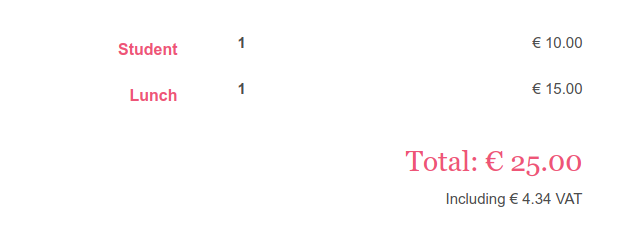
Here you will find more information about creating ticket fees.