Managing and crediting invoices
At the Registrations for a paid event, you can see for each participant whether they have paid. If they have, you will see an Euro symbol next to the fee. Click on the name or the price and screen will pop up where you can view the participants' payment details. (see example below)
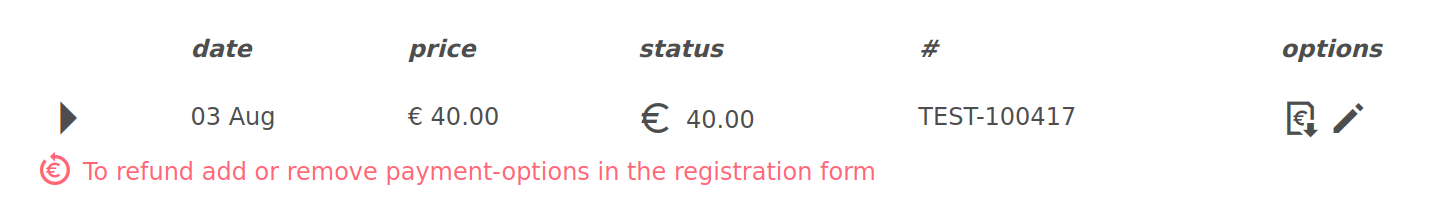
On the right side under options, you can click on the first symbol to download and view the PDF invoice. The second symbol with the little pen is the invoice manager. By clicking on this symbol, you will be taken to a screen where you can do the following: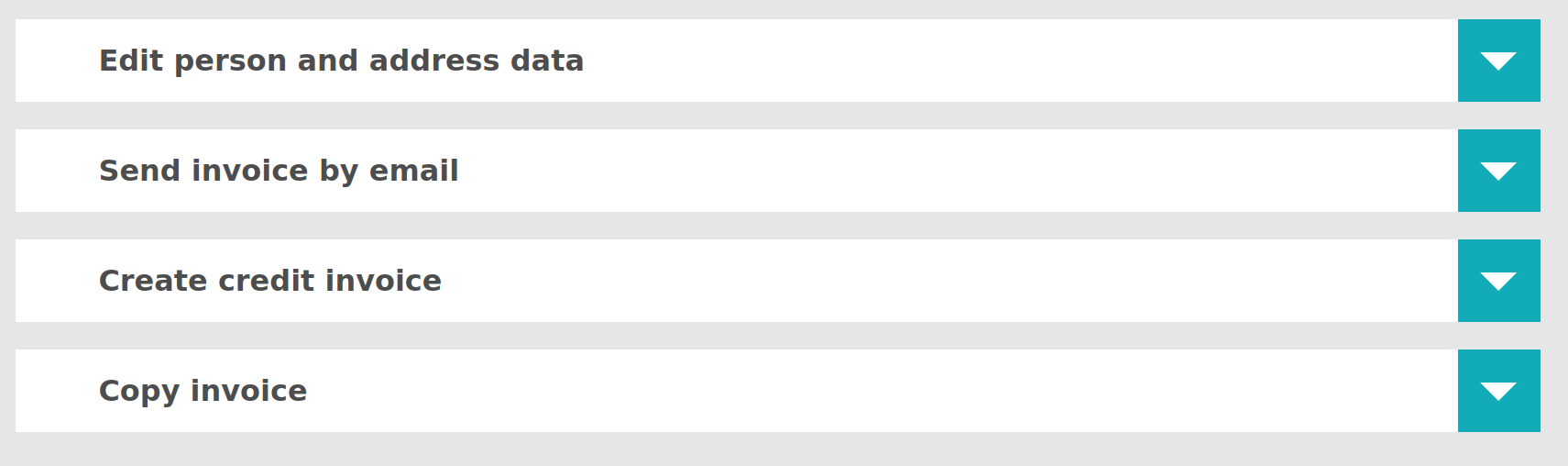
Edit personal and address details
Would you like to change the participant's invoicing details? Then you can do that here. You can also add extra information such as department, order number and VAT number. Please note: you can only edit an invoice if it has not been paid yet.
Sending an invoice per email
The invoice will be automatically sent to the participant when they register. Sometimes a participant asks for the invoice again. In this case, you can send the invoice again by re-sending the confirmation message or downloading the invoice and sending it via an newly created message in the message center. (more info about (re)sending messages you can find here).
Credit invoice
Use this button if the participant has not yet paid and you want to restore the amount to 0 euros.
Copy invoice
Would you like to modify this invoice and submit it under a new invoice number? Then you can credit this invoice and instantly create a new version. Any modifications can then be made in the new unpublished invoice.