Pre-filled answers in the registration form
When you send an invitation via aanmelder.nl, you can pre-fill an answer to a question on the registration form (for example, a membership number). You do this by uploading the data in the contact list. (NOTE: this is only possible before sending the invitation, this is not possible afterwards). To upload the contact list see the article Import contacts.
- Choose registration form from the dashboard
- Add the question you want to be pre-filled
- Search the answer-code of the question, you do this by clicking on the gear of the question to enter the settings.
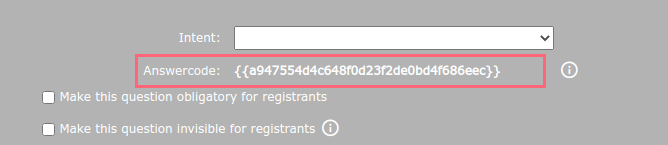
4. Copy the code between the braces
5. Choose contacts from the dashboard
6. Download the example Excel-sheet of the contact list, see the article import contacts for more information
7. Paste the answer code in the excel sheet of your address book. This is possible from column I. Make sure you leave column A to H the same.
8. Complete the excel sheet and upload it to aanmelder.nl
9. With the relevant question, the check mark pre-load contact details for invitee appears in the resignation form
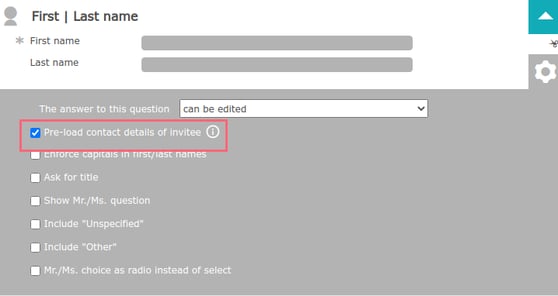
When a participant registers using the link in the invitation, the answer to this question is already filled in on the form.
It is also possible to pre-fill the address details of the participants. Use the following names for the columns in your excel sheet:
- street
- street_number
- zipcode
- city
- country