To do a test payment
As an organizer you can do a test payment in aanmelder.nl so you can see the entire payment process of the participant. You need to follow the 7 steps below so you can test the whole registration and payment process of the participant when registering for a paid event.
Please note: as soon as you publish the event, test payments are no longer possible. You can still remove the financial add-on as soon as you don't have any registrations yet.
The 7 steps:
1. Make sure your event isn't published yet. If you do not have a payment system yet, first add one payment system here. Go to payments in your dashboard and set up a payment system. 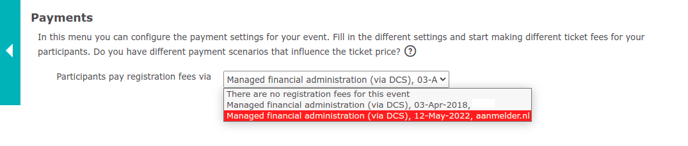
2. Set up a price for your ticket. (For more information on setting up tickets go to ticket fees).
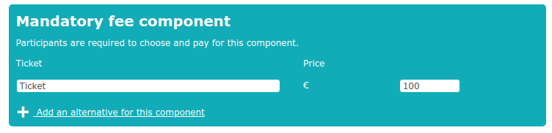
3. Click on preview website on the red/pink bar at the top and fill in the form. Once ready, click on Register and pay.
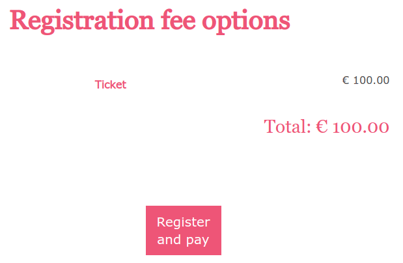
4. You now need to enter the details for your invoice. Then click on Test Payment.

5. You will receive the following message. Click on Continue.
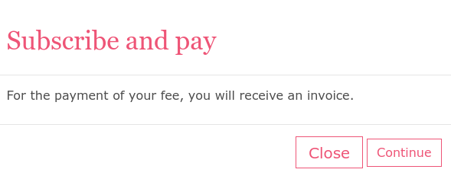
6. You will receive a confirmation message. Here you see the test invoice. You can clearly see that this is a counterfeit invoice and not an official invoice due to 'specimen'being written across the invoice.

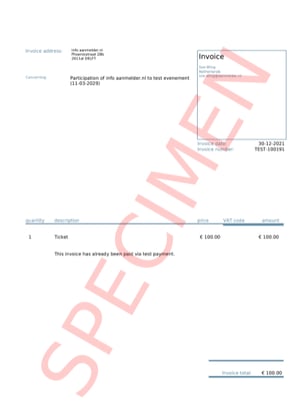
7. You can also see these test registrations on your dashboard at registrations in your dashboard, this similar to what you'll see once you have paid registrations.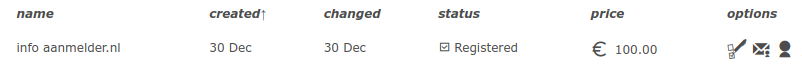
 Tip
Tip
If you want to publish the event, the system will ask you first whether you want to delete the test registrations or not. Please note: as soon as you publish the event, test payments are no longer possible. You can still remove the financial add-on as soon as you don't have any registrations yet.
 Tip
Tip
If you do not want a paid event in your unpublished phase, you can still reset the settings to 'There are no registration fees for this event'.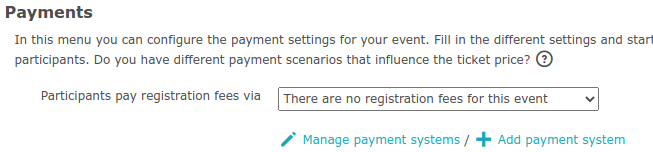
You can find more about choosing a payment system here and about payment methods for your participants here.