Updating participants
Within aanmelder.nl, you can update existing registrations. For example, by adding a workshop choice with seating or when you have to divide your participants into groups. This can be done manually, but also in bulk by importing your own Excel file with registrations.
The following questions can be imported/updated:
- Name
- Address
- Email address
- Company name
- Phone number
- Short open question
- Long open question
- Select question
- Multiple choice question (1 possible answer).
- Checkbox - Caution! Only the answers ‘1, yes and x’ will be recognised as checked.
- Amount
All other question types can not be imported/updated in this way.
Read more about the different question types here.
Updating existing registrations
Please note: You can only update registered participants!
Make an export of the current registrations in your event via Dashboard > Registrations > List of registered participants. You can use this Excel file to add extra information or change existing information.
The following columns will be used to link the new information to your existing registrations:
- Registration-code (this code is unique to every registration, do not change this!)
- First name
- Last name
- Email address
Importing the Excel
When your Excel is done you will be ready to begin importing it via Dashboard > Registrations > Import participants.

As soon as you import the Excel file on this page a preview will appear of the data and the import rules for linking your information to the questions in the registration form.

On the left side you will see the titles of the columns in your imported Excel file. On the right side you will see a dropdown menu with the questions in your form.
By selecting an option from the dropdown menu on the right you will link the information from the Excel file to the corresponding question in your registration form and will this be filled in for the registration of the participant. When a dropdown is left vacant the information from that part of the Excel will not be imported.
Please note: It is very important to link the import rules carefully so all the information will end up in the right areas of the registration form.
When all columns of the Excel are linked to a question in form you will find the following options at the bottom of the page:
Test run. With this button you will be able to test if all the information will be transferred correctly to the system. The test results will show you amounts of the added registrations, the updated registrations and skipped rows. You can check this against the Excel file.
Import. With this button you will import the Excel file definitively and will the system be updates with the new information.
All import actions will be shown under the heading 'Previous imports':
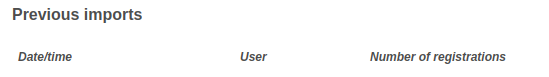
You can also undo previous imports here