Different question types
The best thing to do is to make a registration form that asks you as an organizer all the important information, so it's quick and easy for the participants to fill in the form. Sometimes it's useful to write down all the information you need as preparation, especially if your event has different target groups. For example, it is useful to ask students for a copy of their student card.
Pay close attention to what kind of information you ask the participants. Name and e-mail address are standard questions in our form. You can add other personal data such as address, organisation and phone number.
There are certain personal data that is privacy- sensitive and therefore must be handled with care by the organizer.
You can read more about special personal data here.
The registration form is fully adjustable by adding different types of questions.
You can find the question types on the right side of the screen under the 3 green tabs:
 Personal information
Personal information
 General questions
General questions
 Special questions
Special questions
Below you can find 3 tabs displayed.
Personal information
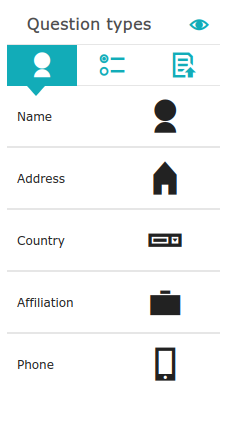
Name
Mr/Ms, first name and last name of the participant.
Address
The address of the participant.
Country ![]()
Only the country of your participant.
Affiliation 
The participants organisation or company. This can be used to place on the participants badges.
Phone 
The participants phone number. This question is necessary if you want to send the participants a text message.
General questions
click here for more information about the lay-out of you registration form.
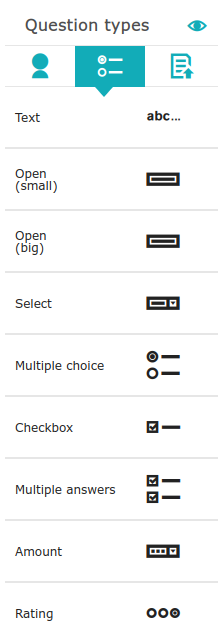
Text ![]()
Introductory or explanatory text that can be placed in between questions.
Open (small) 
Open question of one line
Open (big) 
Open question of multiple lines.
Select 
Drop-down list with options where you can choose one.
Multiple choice 
List with options where you can choose one.
Checkbox 
Check mark to turn a option on or off.
Multiple answers 
Group of check boxes where you can decide the minimum and maximum of check marks.
Amount
List with numbers to choose from.
Rating 
Rating.
Special questions
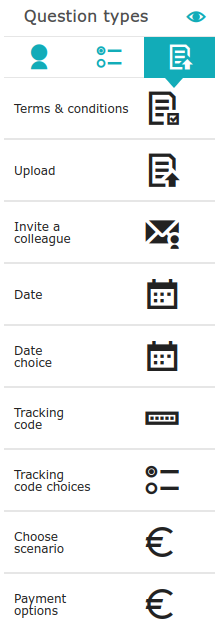
Terms and conditions ![]()
A check box question that can be checked if the participant agrees with the terms and conditions. You can add a document with conditions to the question or a link to a website that contains the conditions.
Upload ![]()
Place where participants can upload a file.
Invite a colleague ![]()
Combined name and e-mail question where a participant can fill in the details of a colleague or friend to invite them to the event. After registering, an invitation will be sent to the entered e-mail address. Please note that there must be an invitation ready in your messages. You can read more information about this here.
Date 
Date question.
Date choice 
A list of preset dates.
Tracking code 
Entry field for a code communicated to the participant in advance. You can set the start and end of the code here.
Tracking code choices 
Entry field for a code communicated to the participant in advance. Multiple correct answers can be set; these are not visible to the participants. A limit can be attached to each option.
Choose scenario 
Use this question to select a payment scenario based on an answer in the form.
Payment options 
Use this question to turn a pricing item on or off. Click here for more information.
 Tip
Tip
By default, Attending, Name, Address and E-mail question are already in the form. Except for Address these are mandatory questions. These questions can not be removed from the form.