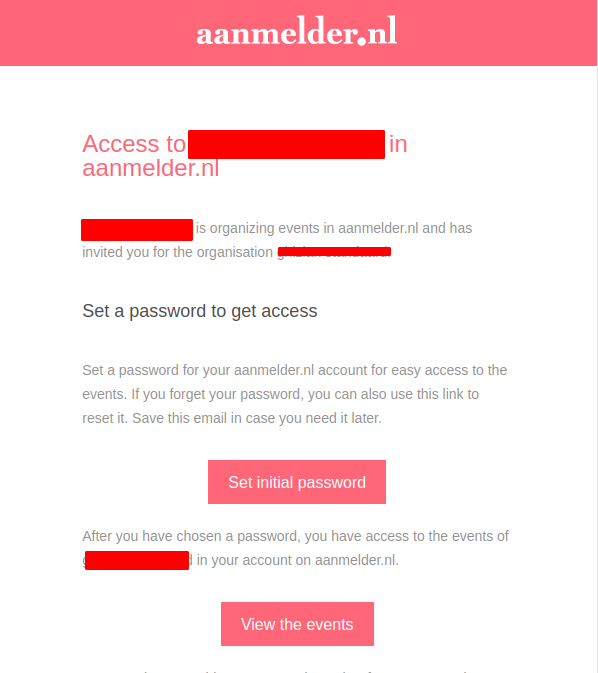Access management on an organisational level
User access to events is centrally controlled via the organisation. This organisation in aanmelder.nl includes all events of your company or organisation. As the owner of an organisation you can add users or change their status.
We have created this access management to make it easier to work in teams and grant different authorisation levels to aanmelder.nl users who are co-organizers of events. In this way, when a user resigns, they can easily be removed from all events or you can permit freelancers to co-organise an event. All are compliant with the General Data Protection Regulation (GDPR).
You can add users under 'users' in your organisation dashboard. Click on your organisation in the top right corner, then on 'organisation' in the pink bar and then on 'users' in the dashboard.
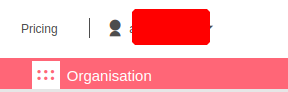
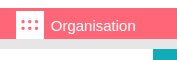
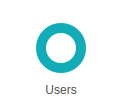
This takes you to your user screen where you can add users or change their status or remove them from the organisation using the three bars behind their name;
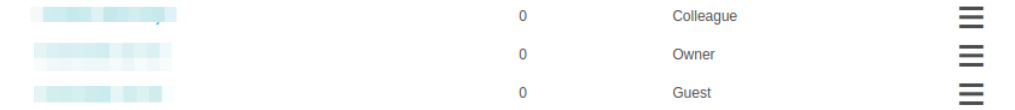
Owner
May make changes within the organisation in events, users, teams and sub-organisations.
Application administrator (Enterprise package)
Has full access to all events.
Has full access to the organisation structure (teams and sub-organisations).
Has full access to organisation settings, except for legal and invoice related settings.
Event administrator (Enterprise package)
Has full access to all events.
Can grant event access to other users and teams.
Can manage team membership for existing teams.
Can assign events to sub-organisations.
A colleague
Has insight into the organisations users, teams and sub-organisations and may edit events.
A guest
Has no insight into the organisation, but can get access to view per event. Guests are not able to edit anything.
The message someone gets when you add that person looks like this: