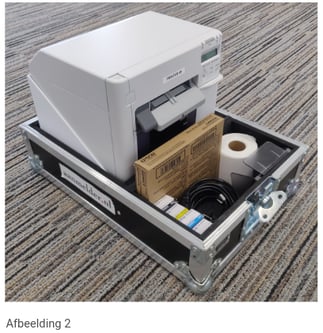How do I pack up a printer?
If you're keeping a printer on location after the engineer leaves you are responsible to shut it down and pack it up. Here you can read how to do so.
- Shut down the printer and wait until all the lights have turned off.
- Unplug the cord from the power outlet and the printer.
- Roll up the cord and place it in the case.
- Unclick the small container at the front of the printer by pushing at the sides. Slide it closed by pulling at the grey handle (see picture 1) and place it in the case.
- Butterfly badges? Open the cover with the dark grey handle (left to the opening) and slowly pull the paper from the back of the printer. Carefully close the cover afterwards.
- Place the printer upright in the case. Note: place it with the front side (where the badges come out) to the inside of the case (see picture 2).
- Place all the cartridges, maintenance boxes and/or paper roll in the case aswell. If you used butterfly badges you can leave the plastic case seperately if it does not fit in the case.
- Put the lid on the case and turn the handles closed. Make sure the case stays upright.
Note: the paper cover has a spring inside which means that it closes quickly if not handled carefully.