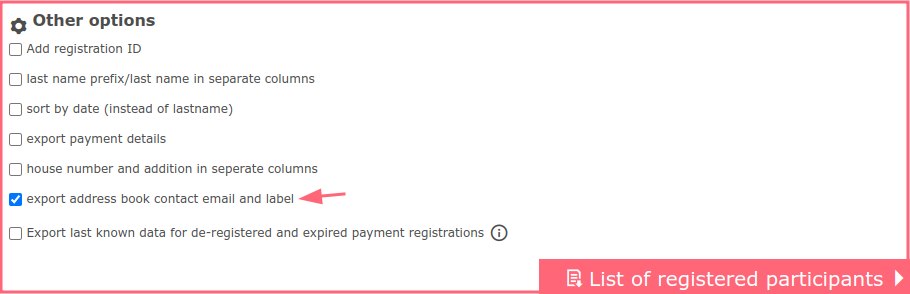Every participant has a certain status. This article will explain what a status means. An overview of all participants can be found under Registrations in the Dashboard.
Registered
This participant has signed up and received a confirmation message. Possible payments have been received and processed (only if payments are made using aanmelder.nl).
Payment started
This participant has gone through the registration form and has clicked on the button to register and pay. However, the participant has not completed the payment. This can have several explanations. They may have been disturbed in the process, they may not be able to complete the payment for a number of reasons, sometimes the participant wants to complete the payment later, et cetera.
This status automatically changes to Registered if the payment arrives, and to Payment expired if the payment does not arrive within the payment term.
Deregistered
The participant responded to the invitation by saying 'I deregister'. Or the participant has changed their registration to deregistered (after been registered before). An organiser can also deregister a participant.
Registration page visited
In this case, the participant has opened the registration form via the invitation but did not complete their registration by clicking on Send or Register and Pay.
Payment expired
If a participant's payment does not arrive within the payment period, the payment will expire and the participant will receive the status Payment expired.
The period differs for each payment method and is about 2 hours for online payments and 30 days for bank transfers. If the payment is received after this period, the registration will still be finalized, provided the registration is still open. ![]() Tip
Tip
By using the filters, you can easily filter out these participants. With the search bar, you can search for participants with all kinds of different statuses. You can do so by name, e-mail address or part thereof, and/or by invoice number.
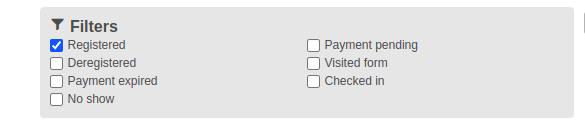
 Tip
Tip
These statuses can also be found in the export, under the column Registration status. The export can be found in the Registration under the button List of registered people. To export all the statuses, you should tick the options 'also export deregistrations', and 'also export other persons'.
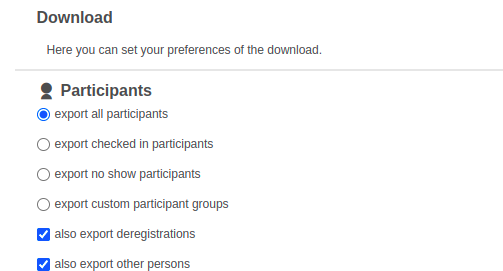
 Tip
Tip
When exporting the participant list, you can now also add the email addresses and the labels that were set in the contact list.