Sending messages automatically in the message centre
When you have sent a invitation or message to a specific participant group, you can make sure that every new contact in your address book or participant in this participant group will receive this same invitation/message automatically.
This is useful when you have a workshop at your event and you have to share information about this workshop.
Sending an invitation:
Check this option on the right of the messages 'Auto send to eligible'.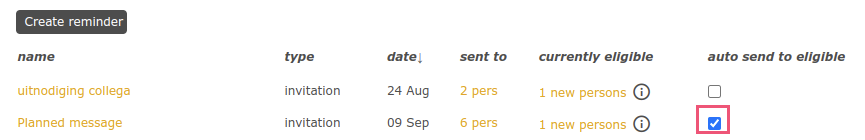
When you add new contacts in your address book, they will receive this same invitation automatically.
Sending a message
First, you have to create a participant group.
Make sure to create a ‘dynamic’ participant group.
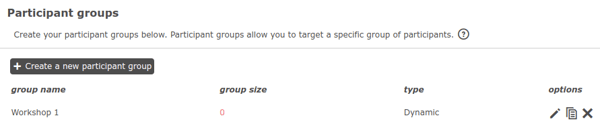
You can create a message in the message center, which contains the information about this workshop for this participant group.
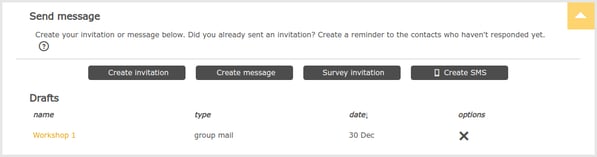
Then when you're ready to send the message, open it, click on 'sender settings', there you can set up that this message will only be send to this participant group.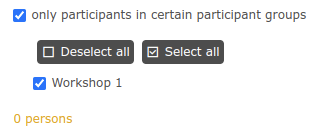
In the ‘Sent messages’, on the right side you will see 'auto send to eligible'.
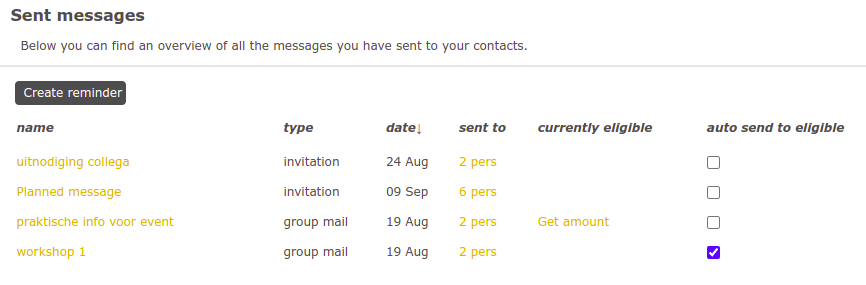
When you have selected this checkbox, the system will check whether there are new registrations who have chosen the same workshop. These registrations will be added in the participant group you have created earlier, so they are currently eligible for also receiving this message.
Because you have selected this checkbox, the message will be automatically sent to these new registrations in this participant group.
In this example the message was sent on the 19th of August to 2 participants. Suppose you get 2 new registrations on the 20th of August who also have chosen workshop 1, then this message will be sent automatically to these 2 participants