Trackingcodes and discount codes
You can use discount codes when you are creating tickets: using a discount code as a participant you will receive a ticket with discount or even for free. A discount code will overrule all choices in the registration form. When you enter a discount code, this ticket will appear directly at the bottom of the payment options:
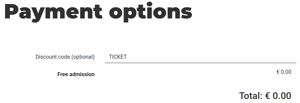
Sometimes you only want to give a discount on specific fee components, such as a lunch/dinner or a parking ticket during your event. Participants still have to pay for their admission, but can receive a discount for these optional fee components.
In this case, you can use tracking codes:![]()
A tracking code works like a discount code, you can create a code yourself and that you can link this code to an optional fee component.
It is an open question, you can create the code in the settings:
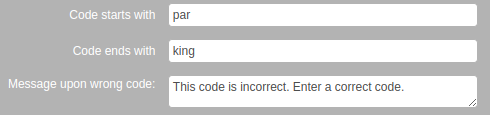
You can link an optional fee component to this tracking code question:
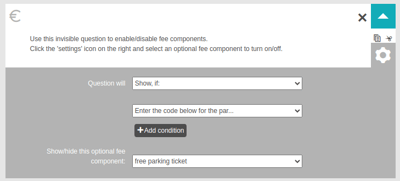
Your participants will see an open question in the registration form. Once they have entered the correct code, the linked fee component will be selected, combined with all other active fee components.
Example
We have created an event for you so you can see how this works:
https://www.aanmelder.nl/152589
In this example, participants must choose a ticket fee for admission and they have an option to buy a parking ticket for the garage. There is a discount code for free participation (TICKET) and a tracking code for a free parking ticket (parking). These codes are now actively shown in the form, so you can easily use these codes while testing, to see how it works. Obviously, in a real event we do not recommend showing these discount codes in your registration form :)
2 admission tickets are included with the payments, one with all possible tickets and one with the discount code for free participation.
Ticket group 1 with all tickets: regular, student, parking and free parking.
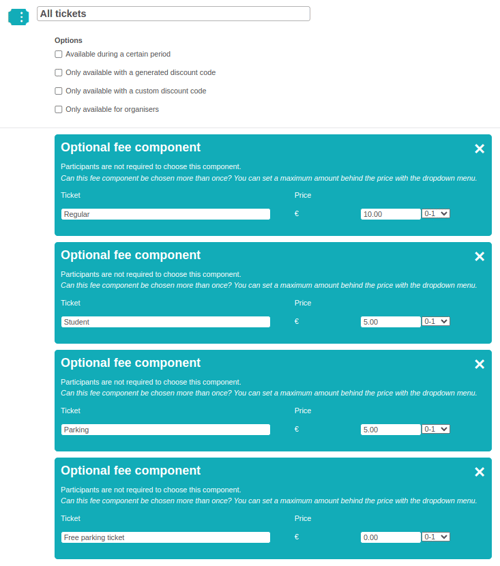
Ticket group 2 with all tickets if you have received a discount code as a participant: free admission, parking, free parking.
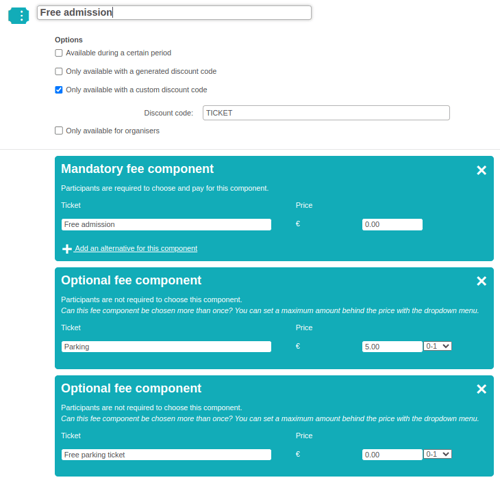
Participants can choose from 3 types of tickets - each answer is linked to an optional fee component
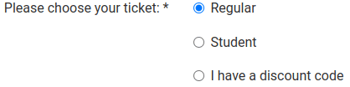
When you have received a discount code, you can enter the code at the bottom of the form:
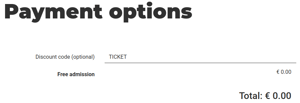
You can also choose to buy a parking ticket. The tracking code has been used for the parking ticket, because the costs for the parking ticket are in addition to your admission ticket. And it is possible that you have received a discount code for admission, but not for a parking ticket. Using a tracking code allows you to combine admission fees and optional fee components with discounts.
Example 1 - regular ticket + parking:
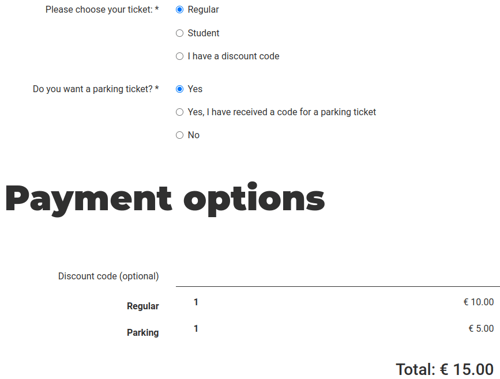
Example 2 - free ticket + free parking:
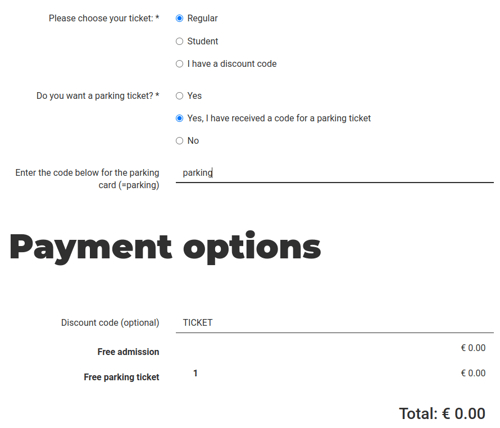
Example 3 - student ticket + free parking:
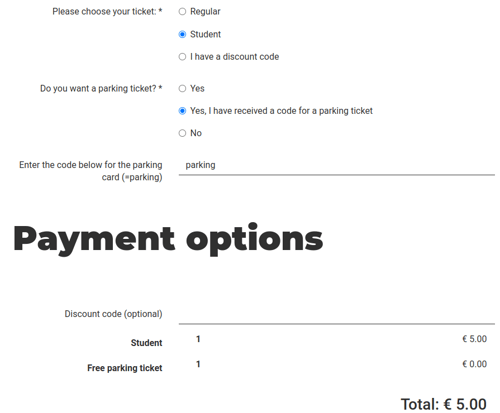
 TIP
TIP
If you have different admission fees and optional fees, we advise you to test all possible combinations. You can make test registrations and test payments as long as your event is not published. You can check what happens at the bottom of the form in the payment when you select different answers.