Example event
This example event shows how you can set up a complete event in aanmelder.nl; from tickets and registration form to website, payments, and communication.
Introduction
Below you will find an example case to get a better idea of what creating an event in aanmelder.nl can look like, with examples of what to consider when setting up your own event. Not all possibilities we offer are mentioned here, to keep things clear. However, the most common features are included. In the text, you’ll find several links (words in red); you can click on them for more information about the topic — the page with the article will then open in a new tab.
"Emma van Rijn is a communications officer at the AML school community. This year, they are organizing a large event for the staff within the school community. The event, called VIO-LIVE, focuses on innovations in education. Emma expects 400 staff members with various roles.
At VIO-LIVE, there will be several workshops and speakers. The event will take place on August 8th from 13:00 to 17:00. To conclude, there will be a networking reception that participants can optionally attend. For the management team, department heads, and teachers, a ticket costs €27.50, and for teaching assistants and other staff members, the cost is €25.00. Because there is a price difference, Emma will use two different invitations: one for management, department heads, and teachers, and one for teaching assistants and other staff members."
Preparation
Before Emma starts building her event in aanmelder.nl, she thinks through the following topics:
-
Participant groups: Teachers, management, and department heads (group A), and teaching assistants and other staff members (group B).
-
Tickets: Two different prices
-
€27.50 for Group A
-
€25.00 for Group B.
-
-
Optional items: Participation in the reception costs an additional €10.
-
Timeline: Ticket sales start on July 16th and end just before the event on August 8th. There is also an early bird discount: registrations before July 31st are cheaper, after which the ticket price increases by €2.
Registration form
Through the registration form, participants must first select their role via the question “I am registering as:”. Emma sets it up so that, depending on this answer, the correct ticket is automatically linked (group A or group B).
For the reception, there is a separate question in the form. Only if a participant indicates that he/she will attend the reception will an additional €10 ticket automatically appear in the shopping cart.
This makes the form dynamic, and participants only pay for the elements that apply to them.
Click this link to view the sample registration form:
Example-Form
Payments
Since VIO-LIVE requires attendees to pay to attend the event, Emma activated the financial administration add-on. She can then set ticket prices in the registration tool. In the Payments section, Emma sets up three types of access tickets:
-
Ticket Group A (management/teachers/department heads)
-
Ticket Group B (teaching assistants/other staff)
-
Reception ticket (optional)
For each ticket, the price is linked to the registration form. Thanks to the system, the correct prices and combinations are automatically calculated, without Emma having to check them manually.
For the VIO-LIVE event, the tickets are available for a limited time. Ticket sales started on July 16th and end on the day of the event, namely July 31st.
In addition, she adds an early bird scenario. Up to and including July 31st, the regular tickets are €2 cheaper. On August 1st, the system automatically switches to the regular price.
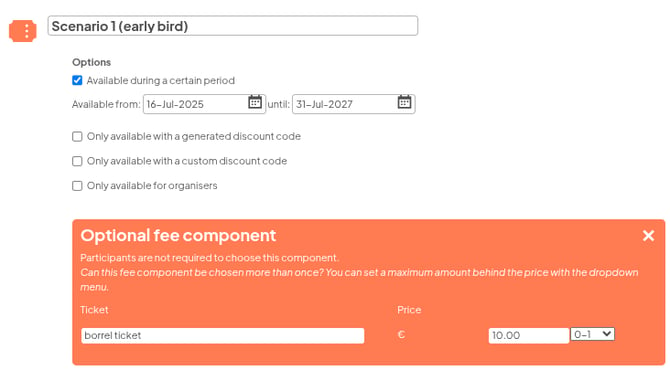
Website
"Emma wants to create a website for VIO-LIVE to provide (potential) participants with all the necessary information about the event and give them an idea of what to expect. She wants it to be inviting and user-friendly, so she's using the (free) website builder from aanmelder.nl."
The website Emma will create will focus on providing information about the program, the location, and the speakers.
- Participants can log in to the website to view their personal details and invoices.
- Emma also adds a YouTube video to the website to give a preview of the atmosphere at VIO-LIVE from the previous year.
- Examples of pages:
Invitations
"At VIO-LIVE, different groups receive separate invitations: the teaching assistants and other staff members receive label A, and all teachers, management, and department heads receive label B."
She imports an Excel list with all employees of the school community. To communicate in a targeted way, she assigns labels to the groups:
- Label A: Teaching assistants and support staff.
- Label B: Teachers, management, and department heads.
With these labels, she sends two different invitations: one with information about the rate for group A, and one for group B.
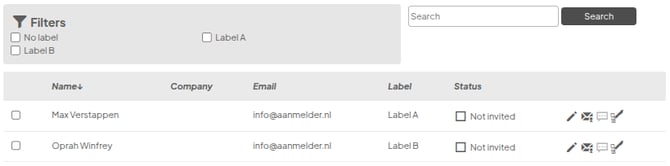
Email settings
The confirmation email after registration is personalized. By using answer codes, the email automatically shows which workshops and options the participant has selected. Emma also adds a QR code so participants can easily check in upon arrival.
Conclusion
"The event has ended and has been a great success. Emma knows that she will receive the money from the ticket sales minus the costs for aanmelder.nl within two weeks, and she has no extra administrative work for this, because the payment is processed automatically."
After the event, Emma makes sure to check the payment settings and the invoicing profile before the payout, to ensure that the automatic payment is correctly received. She already set this up when creating the event, but double-checking does no harm.
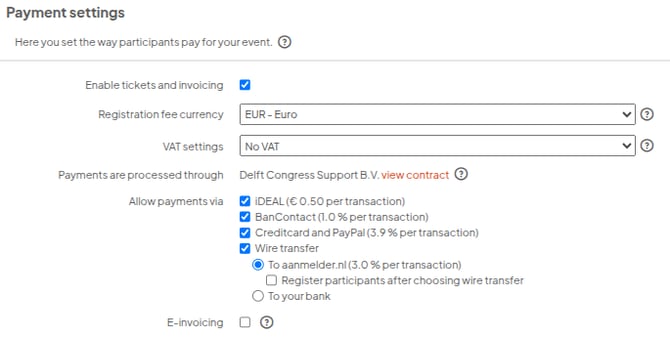
"She is happy with the result but also wants to know what the participants think; she would like to ask them for feedback, which can then be used for VIO-LIVE the following year."
Emma chooses to create a survey. With the survey, you can compose your own questionnaire. After creating it, you can send it to people from your address book via a mailing.
And to wrap it up
With this example, you can see step by step how to set up a professional event in aanmelder.nl, from preparation to registration and communication. Use this article as inspiration to organize your own event efficiently and clearly. For a more extensive list, you can also look at the following knowledge base article: